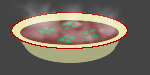Well, has been a busy month even when we@pandaka didn't wanted it to be. First, we finished some shots for another movie (Viento en Contra). After that we tried to install fedora 14 as base system but it's waay more tricky to set up and after trying CentOS 5.5, RHEL 5.5, Ubuntu 10.10 as well, we ended up with OpenSuSE 10.3 :)
Maybe the wacom intuos 4 and the pressure thing in Nuke, Maya and Mari was the most urgent part. Sadly, Qt and those programs mentioned above are stuck with older (read: supported) distros which still use xorg.conf as a way to know there's a wacom plugged in the workstation. Anyway, after compiling the driver and setting up xinitrc everything was working as expected (pressure in Maya has been easy to set up).
Well, while everything gets fixed on the developers side, it was important to start the next year with a clean and fresh install. That's important for me because on my previous system I had gcc412 compiled, then some plugins for maya with wrong include files (read: maya can load the plugin but will crash). My intention is to keep a space with custom compiled libraries and small applications but with proper files (yeahh.. cortex, here I come!).
As a sidenote, if you're trying to compile gcc4.x and get errors on the second pass (specifically using the maya documentation for linux compiler) about fastjar not finding makeinfo even when there's makeinfo installed on the system, take a look again on the requirements, then if everything is in place but the makeinfo problem persist, take a look at the Makefile (in gcc-build). Look for the string "Makeinfo=". The segment looks like this:
# Flags to pass to stage2 and later makes. They are defined
# here so that they can be overridden by Makefile fragments.
BOOT_CFLAGS= -g -O2
BISON = bison
YACC = bison -y
FLEX = flex
LEX = flex
M4 = m4
MAKEINFO = makeinfo
EXPECT = expect
RUNTEST = runtest
Well, make sure "MAKEINFO=" is set to "makeinfo". I had the name of the sources directory and "missing" on the end. After fixing that one line everything was built without errors.
I started checking the files after reading this: http://www.linuxquestions.org/questions/linux-software-2/building-gcc-4-1-x-how-to-fix-688209/
Well, that's it. Now back to selecting stuff for the demo reel :D